Inter-bot Communication / Delegation
A chatbot can "delegate" questions or tasks to other bots. We call this concept "inter-bot" communication.
The code for this example is available in the examples directory of our GitHub repository (update workspaces.json with the three bots if you copied them).
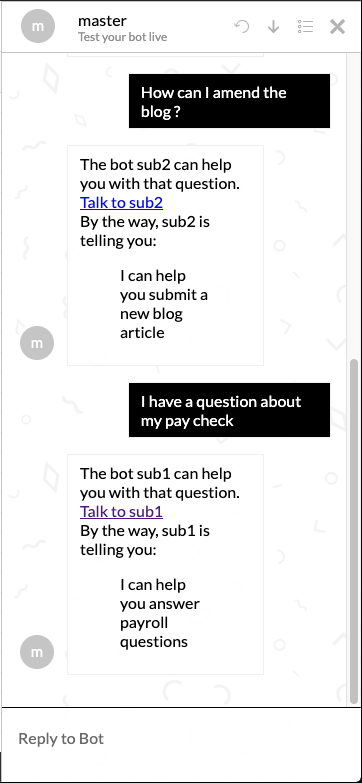
Structure
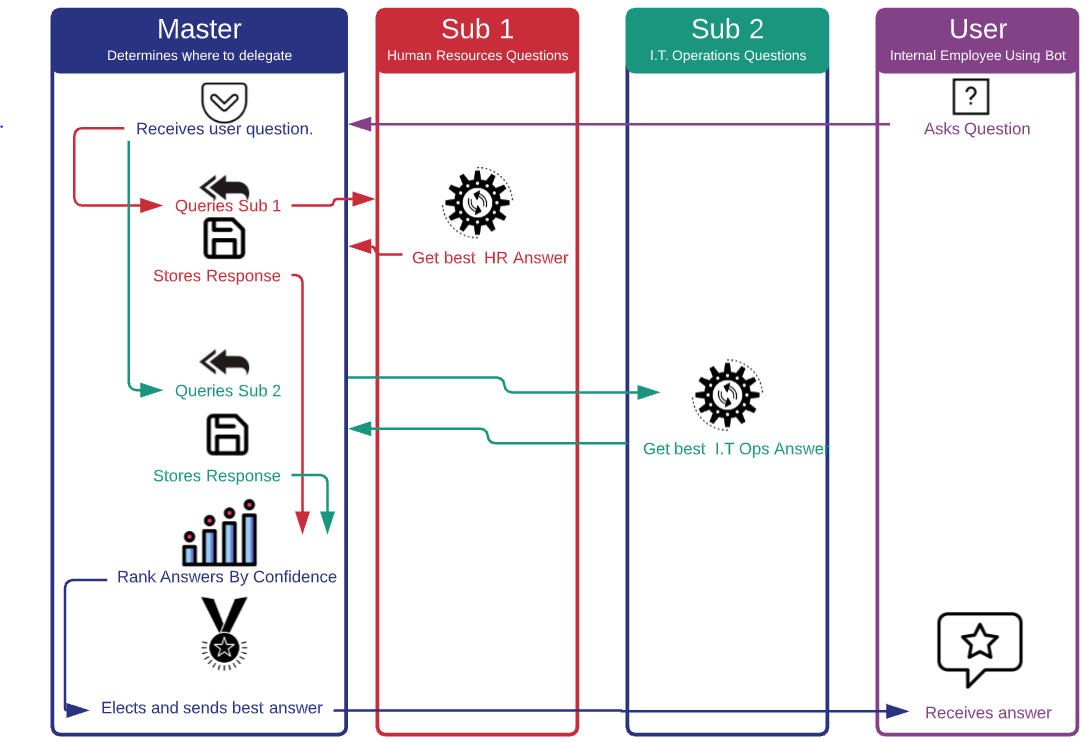
Step 1 – Creating the bots
The first thing you need to do is create three bots: one "master" bot (the one that will delegate questions to other bots), and two "slave" bots (the ones who get asked questions by the master).
Head to the admin interface and create three bots names master, sub1 and sub2 respectively, all based on the "empty bot" template.
- Leave
masterbot empty for now. - In the
sub1bot, create some QnA entries that are related to the same domain (pick the defaultglobalcategory/context). - In the
sub2bot, do the same thing for another domain.
For example, sub1 could answer questions about Human Resources, while sub2 could answer questions related to IT Operations.
At this point, you should have three bots. Master doesn't do anything, while sub1 and sub2 can answer questions about HR and IT Operations respectively when you talk to them individually.
Step 2 – Delegation Action (master bot)
Now let's see how you can make the Master bot ask the questions to the slave bots. To do this, we are going to create an action called delegate_to_bots inside the master bot.
The action you need to create can be found here. Just copy and paste this file in your <data>/bots/master/actions directory.
Next, you will need to create a flow that make use of that action. For the sake of simplicity of this tutorial, all the master bot will be able to do is delegate anything you tell him to the slave bots. Of course you could call the action at any time and even adapt the delegate_to_bots action to pass in more contexts etc.
In the main.flow.json flow of your master bot, recreate the structure below.
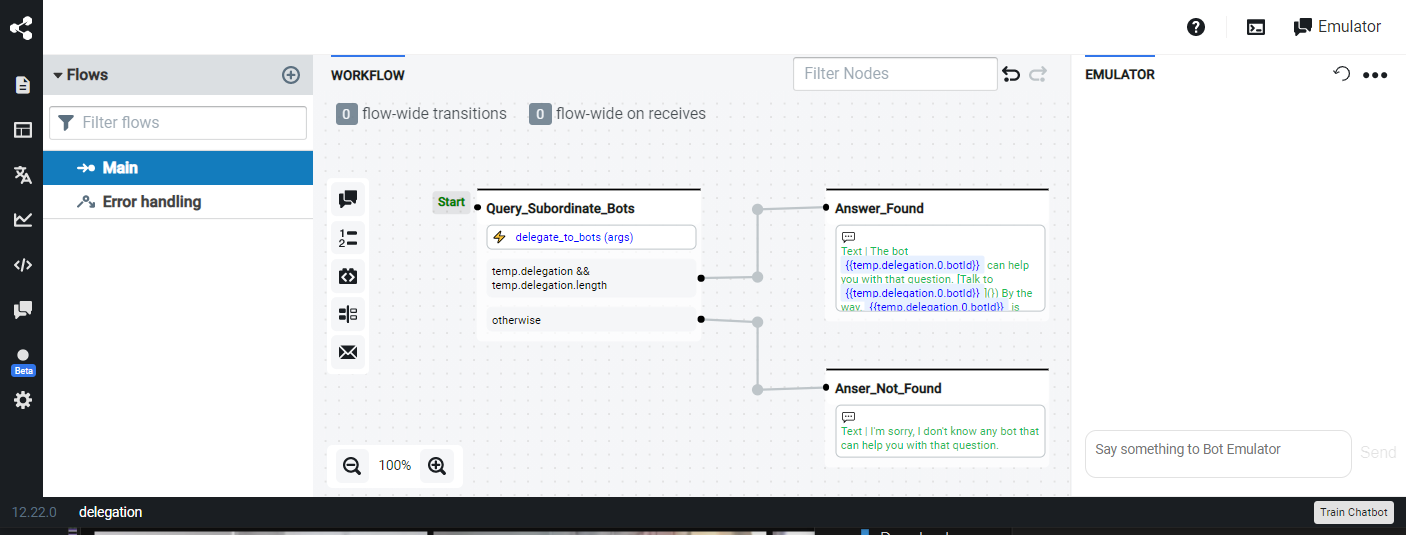
The content of the text element is the following:
The bot {{temp.delegation.0.botId}} can help you with that question.
[Talk to {{temp.delegation.0.botId}}]({{{temp.delegation.0.botUrl}}})
By the way, {{temp.delegation.0.botId}} is telling you:
> {{{temp.delegation.0.answer}}}
tip
The reason we use triple mustaches ({{{ ... }}}) is to prevent Botpress from escaping the special characters found in the variables.
Conclusion
That's it! You now have the basic structure in place to allow inter-bot collaboration.