Benchmarking
Hardware Requirements
- Hard Drive: 64 GB of free space or above.
- Memory (RAM): 4 GB or above.
Benchmark Tool
Run Botpress with the bench command from the command line. You can run this on the Pro binary downloaded from the website. Make sure to adjust the --url and --botId to match your botpress server URL and your bot's ID. For more information on options, you can set for your test, run ./bp bench --help.
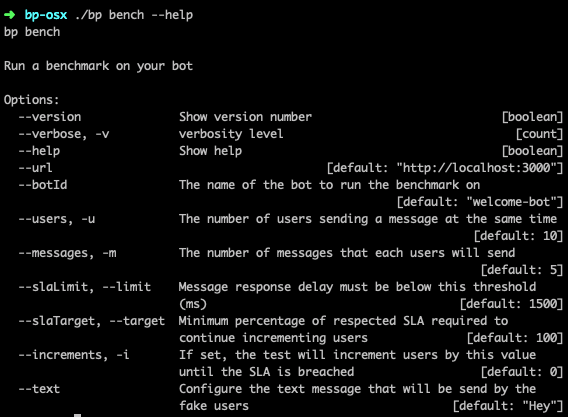
Example
Below is an example of the output from a benchmark test run on a new install of Botpress on localhost.
$ ./bp bench --url http://0.0.0.0:3000/ --botId test -u 1000
Scenario: 1000 users sending 5 messages each
Configured SLA: 100% of requests must be under 1500ms
[18:09:50] Messages Sent: 11, Avg: 7456ms
...
[18:10:53] Messages Sent: 4843, Avg: 12410ms
Messages Sent: 5000 in 70.82s
Average MPS: 70.6
SLA Breached: true. 4767 messages were over configured SLA (95.34%)
Request Latency:
min: 53 ms
avg: 12085 ms
max: 62517 ms
Codes:
Timeout: 2172
undefined: 429
ECONNRESET: 411
ECONNREFUSED: 1988
From the results:
- It took 70.82 seconds to send 5000 messages to the chatbot.
- 4767 messages took longer than 1500 ms to send to the chatbot.
- The minimum time it took for a request to be processed was 53 ms (average was 12085 ms, and the maximum was 62517 ms)
- Of the messages sent, the benchmark test received the following error codes
- Timeout: 2172
- undefined: 429
- ECONNRESET: 411
- ECONNREFUSED: 1988
You can also use k6, a popular open-source load testing tool and SaaS for engineering teams.